|
To define the files that you wish to load or download in batch mode, connect to EOLIS with the login of the lead policy.
As
for standard batch File Exchange, select the desired services for your
policy group. Go to premium Services / File Exchanges / choice of
services, and depending on your policy terms you can:
Deposit the following files:
 Credit limit requests Credit limit requests
 Limit deletions Limit deletions
 Directory updates Directory updates
Download the following files:
 List of latest decisions List of latest decisions
 New response notifications New response notifications
 Directory list Directory list
 First euro customer list First euro customer list
You must select ‘new response notifications’ in order for the service to work properly. At
the bottom of the “choice of services" page, select the policies for
which you wish to upload exchange files by clicking on the arrows, and
then click “Validate”.
The list is
dynamic and automatically deals with terminated policy(ies) (in which
case, they no longer appear) and new entries into the group (the new
policies then appear in the list on the left, all you have to do then
is transfer them into the list on the right).
Please
then, when adding a new policy, go back to this page in order to put
the new policy in your list of policies (see step 2) .
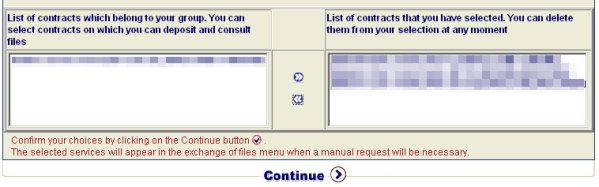

|